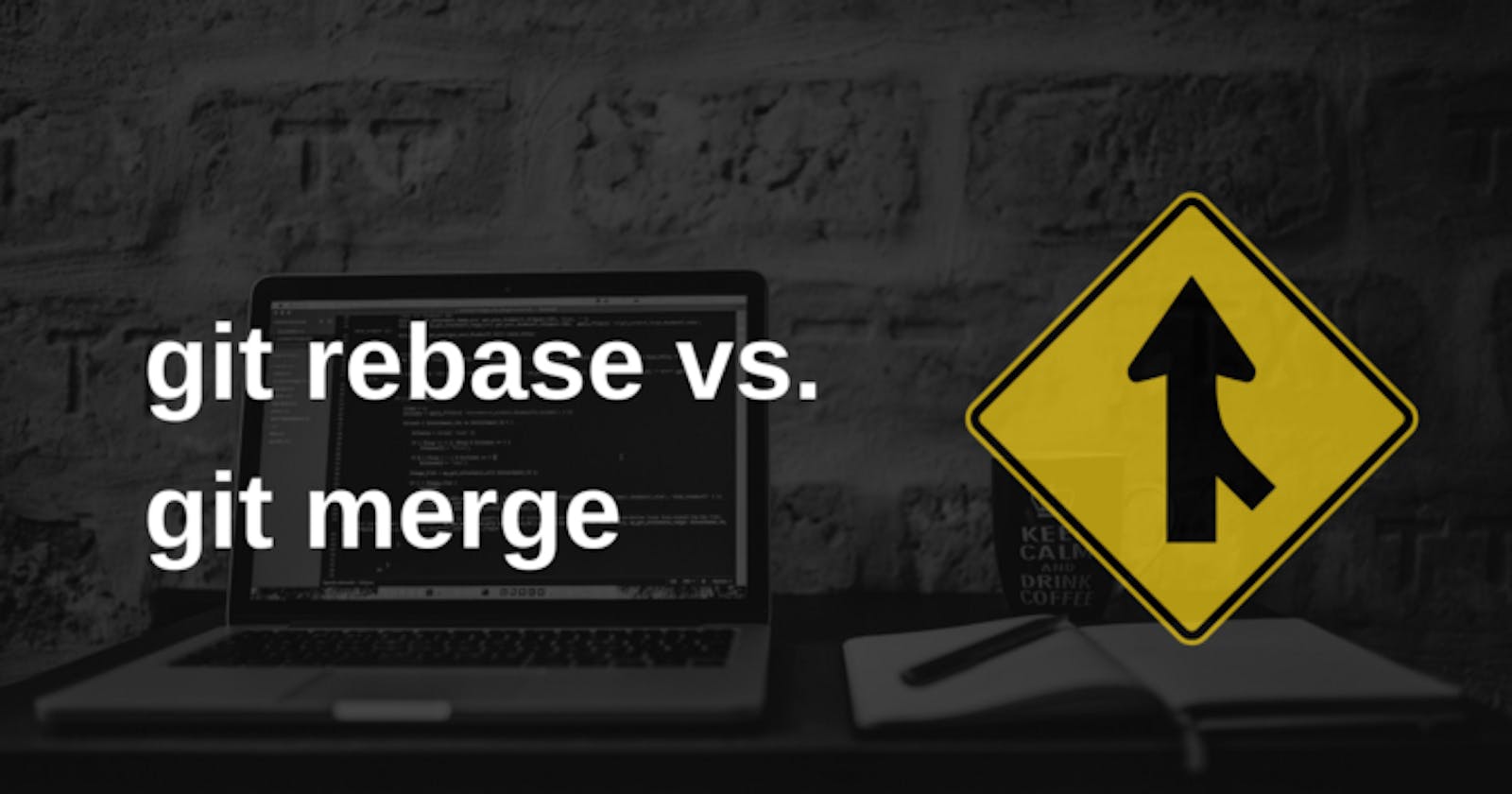Git Rebase and Git Merge are commands generally used to merge two branches. The difference here is the way they do this combination.
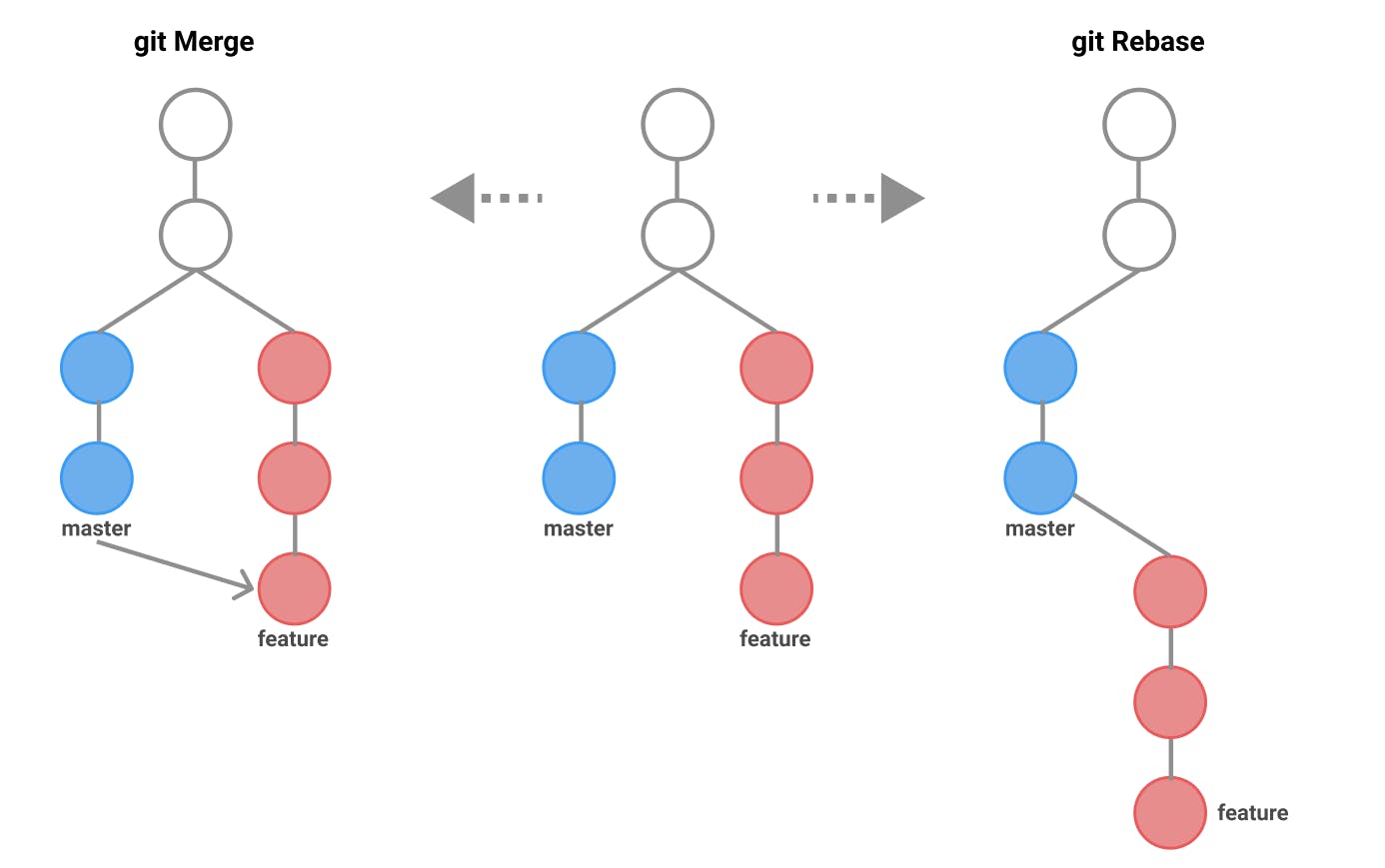
When we typed “git Rebase”, all the changes of the feature branch will be added to the master branch one by one. Here, if we search for a historical history, we will see only one history. Because when we typed “git rebase”, a single history will be created because all branches are collected on a single path.
Advantages of Git Rebase
- Converts complex history into a single format
- Simplifies DevOps work by reducing multiple comments to a single comment.
Advantages of Git Merge
- Simple and clear
- Preserves the history in chronological order
- Protects branches
Which Should We Use?
If you are working with a single or small team, it will be more advantageous to use git rebase. But if you’re working with a big team, use git merge.